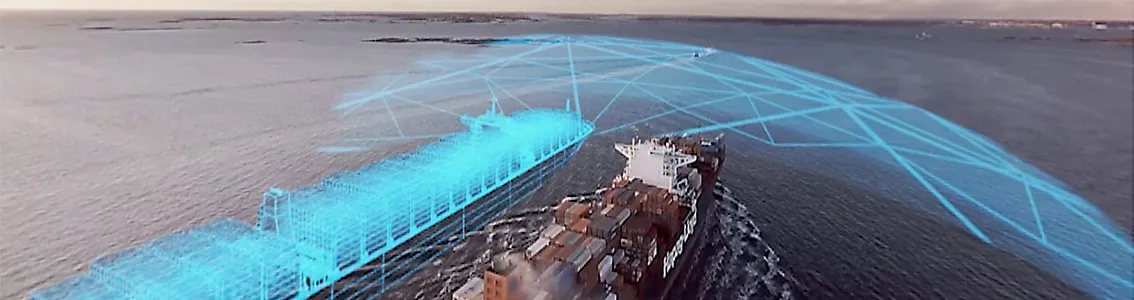Maritime Digital Journey into the future of shipping
Watch the 360 VR 3D video format
Further explanations:
What is 360 video?
A 360 video is a video that is created from footage generated by multiple cameras, which film a scene from all directions. The individual videos are stitched together, either internally by the camera itself or externally using special software. The result is a spherical video that can be adjusted by the viewers, allowing them to look up, down, left and right.
What is VR?
Virtual reality (VR) is a computer-generated artificial environment that viewers can access using a VR headset. Sensory stimuli such as 3D images and sounds create a simulated reality for the viewer to move around in or even interact with.
For our DNV GL – Maritime Digital Journey, we combined both technologies to create a very special experience.